Hi guys,
This is my second blog. So, i want to introduce you all with a really unique view. May be some of you are familiar with this, but i bet most of you have never seen this.
I assume, as an android developer you all have encountered with a term "Hamburger Menu". That little three lined burger shaped button on action bar. That is a pretty cool view, Right.?. You press a button and a menu slides in....!! Dude that is so not cool. Everyone is doing that in their apps.
Google felt that non-cool thing too, a while back. So, they introduced another view in material designs named as "Material Menu". This one is pretty good improvement over the old "Hamburger Menu".
Now when you click on the Hamburger menu icon....KAABOOOMMM....It get casted into a back arrow with a beautiful animation.

But everyone has moved to "Material Menu" making it so mainstream. So how can you maintain the uniqueness of your app without loosing the useability of Material Menu.
Guys, leme introduce you with the best and exclusive replacement for "Material Menu". This is called as "Guillotine Menu" by "Yalantis".

Isn't it pretty cool.
Here's the link to "Guillotine Menu" Library-Project
Hope you all like it. Will love to hear from you guys.
And Remember : "A Beautiful app, is what everyone wants." :)
This is my second blog. So, i want to introduce you all with a really unique view. May be some of you are familiar with this, but i bet most of you have never seen this.
I assume, as an android developer you all have encountered with a term "Hamburger Menu". That little three lined burger shaped button on action bar. That is a pretty cool view, Right.?. You press a button and a menu slides in....!! Dude that is so not cool. Everyone is doing that in their apps.
Google felt that non-cool thing too, a while back. So, they introduced another view in material designs named as "Material Menu". This one is pretty good improvement over the old "Hamburger Menu".
Now when you click on the Hamburger menu icon....KAABOOOMMM....It get casted into a back arrow with a beautiful animation.
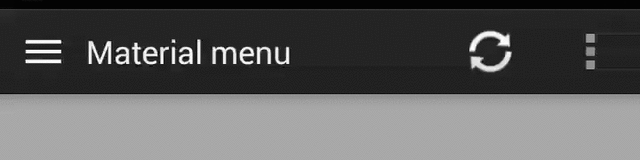
But everyone has moved to "Material Menu" making it so mainstream. So how can you maintain the uniqueness of your app without loosing the useability of Material Menu.
Guys, leme introduce you with the best and exclusive replacement for "Material Menu". This is called as "Guillotine Menu" by "Yalantis".

Isn't it pretty cool.
Here's the link to "Guillotine Menu" Library-Project
Usage
For a working implementation, have a look at the app module (demo app included with the library project)- Include the library as local library project.
- Your hamburger on navigation menu must have exactly same coordinates as hamburger on ActionBar.
- In your
onCreatemethod you need to config and build animation with GuillotineAnimation.GuillotineBuilder
Herenew GuillotineAnimation.GuillotineBuilder(guillotineMenu, guillotineMenu.findViewById(R.id.guillotine_hamburger), contentHamburger) .setActionBarViewForAnimation(toolbar) .build();
setActionBarViewForAnimationmethod enables bounce effect of ActionBar at the end of the guillotine closing animation.
Misc
Builder allows you to customize start delay, duration, interpolation and you can set listener if you want to do stuff at the moment when menu has been opened or closed.Compatibility
- Android 4.0.3 Ice Cream Sandwich (API level 15)
Hope you all like it. Will love to hear from you guys.
And Remember : "A Beautiful app, is what everyone wants." :)
No comments:
Post a Comment